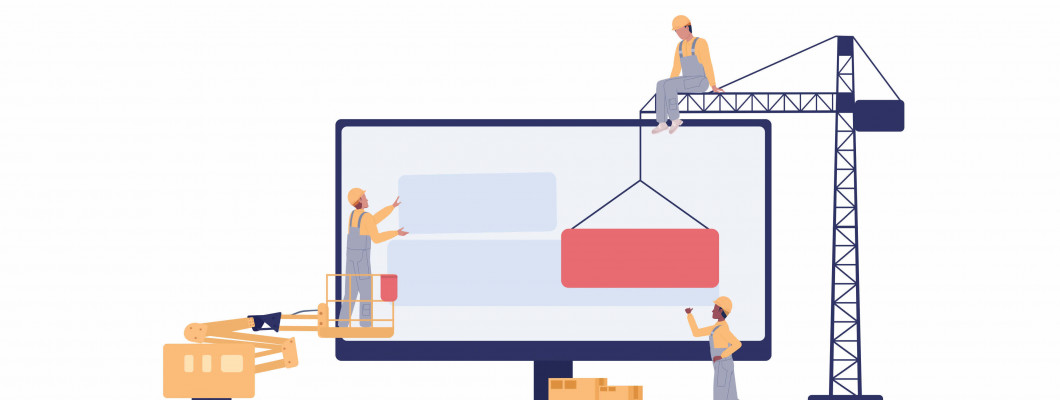
Comprehensive Guide to Website Maintenance: Why It Matters and How to Do It Right
In today's digital landscape, having a website is crucial for businesses, organizations, and individuals who want to establish an online presence. However, simply having a website isn't enough; it needs ongoing maintenance to function effectively and deliver a positive user experience. Website maintenance ensures that your site remains secure, performs well, stays up to date, and provides a seamless experience for users. Failing to maintain a website can lead to a host of issues that can hurt your brand, affect user experience, and even impact your search engine rankings.
What Is Website Maintenance?
Website maintenance refers to the continuous process of checking, updating, and improving a website to ensure that it operates smoothly. This includes tasks such as updating software, fixing broken links, enhancing security, ensuring that all functionalities work correctly, and keeping the content fresh. Think of website maintenance as the digital equivalent of maintaining a car; regular upkeep is essential to ensure that the site runs efficiently and doesn't break down.
Why Website Maintenance Is Important
- Security and Protection Against Threats: One of the most critical reasons for website maintenance is security. Websites, particularly those that use content management systems (CMS) like WordPress or Joomla, are vulnerable to cyberattacks if left unattended. Hackers continuously seek to exploit outdated software, plugins, or themes. Regular updates ensure that your website remains protected against vulnerabilities.
Cyberattacks can compromise sensitive data, lead to loss of business reputation, and even result in financial loss. Keeping your website's software, plugins, and themes updated ensures that any security patches or bug fixes are implemented, reducing the chances of exploitation. - Improved Website Performance: Website performance is critical to user experience and can directly affect your bounce rate (the percentage of visitors who leave your website after viewing only one page). A slow, unresponsive website can drive visitors away, especially on mobile devices. Regular website maintenance includes optimizing databases, compressing files, and monitoring server performance, all of which contribute to faster page load times and a smoother browsing experience.
- SEO and Search Engine Rankings: Search engine optimization (SEO) is crucial for driving organic traffic to your website. Websites that are regularly updated with fresh content and kept in top technical condition tend to perform better in search engine rankings. Search engines like Google prioritize websites that are fast, secure, and user-friendly. Website maintenance includes monitoring SEO performance, fixing crawl errors, and ensuring that the website adheres to the latest SEO best practices.
- Ensuring Compatibility with New Technologies: The digital landscape is constantly evolving, with new technologies, devices, and browsers being released regularly. Your website needs to remain compatible with these changes to provide an optimal experience for all users. as new screen sizes or resolutions become more common, your website may need to be updated to ensure it remains fully responsive and visually appealing. Failure to keep up with technological advancements can result in poor user experiences, particularly for mobile users.
- Backups and Disaster Recovery: Backups ensure that you have a recent copy of your website in case of emergencies such as server crashes, data loss, or security breaches. While most hosting providers offer backup services, it's essential to have your own backup plan in place to avoid downtime and potential data loss.
- Software Updates: Keep your CMS, plugins, themes, and scripts up to date to prevent security vulnerabilities.
- Backups: Regularly back up your website's files and databases to avoid data loss in case of emergencies.
- Content Updates: Keep your content fresh and relevant by adding new blog posts, updating product descriptions.
- Mobile Responsiveness: Ensure that your site is fully responsive and functions correctly on all devices, including smartphones and tablets.
- SEO Monitoring: Regularly analyze your website's SEO performance, fix any errors reported in Google Search Console, and update metadata and keywords.
Best Practices for Website Maintenance.
- Set a Maintenance Schedule: Depending on the complexity of your site, set a weekly, monthly, or quarterly maintenance. This helps to ensure that you’re consistently addressing potential issues.
- Use Automation Tools: Utilize tools that can automate parts of the maintenance process, such as automatic backups or security monitoring.
- Engage Professional Help: If your website is large or highly complex, consider hiring professionals for website maintenance, especially for security checks and performance optimizations.
- Document Changes: Keep a record of updates, changes, and backups to track the health of your website and refer to them when needed.
Conclusion:
Website maintenance is an ongoing process that plays a crucial role in the success of your online presence. From security and performance to content updates and SEO, regular maintenance ensures that your website remains functional, secure, and relevant. By implementing a comprehensive maintenance plan, you can protect your website from cyber threats, improve user experience, and boost your search engine rankings.
In the fast-paced digital world, a well-maintained website is essential for staying ahead of the competition and providing a seamless experience for your visitors. Whether you choose to handle maintenance tasks yourself or hire a professional, regular upkeep is the key to long-term success.

Leave a Comment