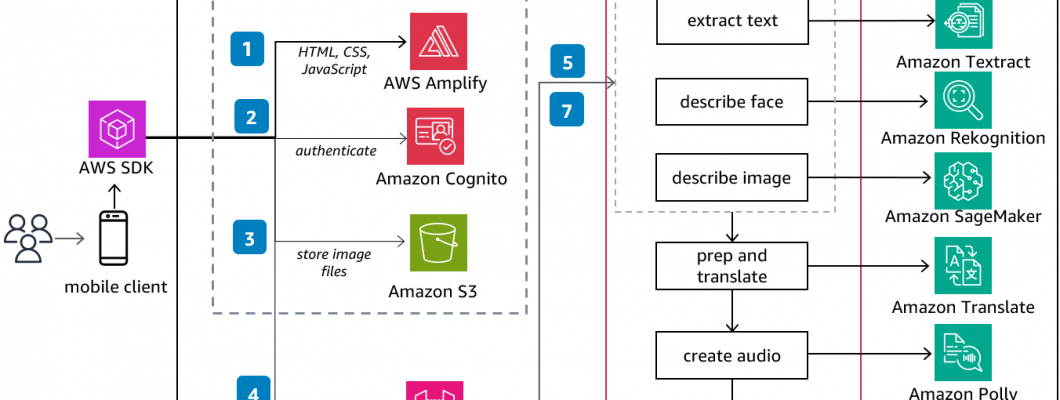
Using Containers in WebApp Development: A Complete Guide
In today’s fast-paced development environment, web app developers are increasingly turning to containers as a solution to streamline workflows, improve scalability, and ensure seamless deployment. Containers, led by platforms like Docker and Kubernetes, have revolutionized how developers build, test, and deploy applications, offering a more consistent, efficient, and flexible development process.
This guide will delve into containers, explore their benefits in web app development, and provide insights on effectively using them for building, testing, and deploying modern web applications.
What Are Containers?
At its core, a container is a lightweight, standalone, and executable software package that includes everything needed to run a web application: code, libraries, dependencies, environment variables, and runtime. Unlike virtual machines (VMs), containers share the host system's operating system kernel but isolate the app environment to ensure consistency across various stages of development and production.
Containers can be run on any system that supports container technology, making it easy to deploy web apps in different environments (development, staging, and production) without running into compatibility issues.
Why Containers Are Important in WebApp Development
Containers have become essential for modern web app development due to their ability to:
Ensure Consistency: Containers create uniform environments for development, testing, and deployment, eliminating the “it works on my machine” problem. The application will run the same, regardless of where it’s deployed.
Improve Scalability: With container orchestration tools like Kubernetes, containers can be scaled up or down depending on traffic and demand, making it easier to manage web app infrastructure.
Increase Developer Productivity: Containers simplify the development lifecycle, enabling developers to focus on writing code without worrying about underlying system configuration.
Enhance Security: Containers provide process-level isolation, meaning applications are more secure as they run in isolated environments.
Key Concepts of Containers
Container Image: A container image is a lightweight, immutable file that contains the application code, dependencies, and configuration. It serves as the blueprint for creating containers. The image can be stored in a container registry (like Docker Hub) and pulled as needed.
Dockerfile: This script defines the steps needed to build a container image. It specifies the base image, dependencies, environment variables, and other instructions to set up the application inside the container.
Container Runtime: A container runtime is the software that runs and manages containers on a system. Docker is one of the most popular container runtimes, though others like containers and CRI-O are also widely used.
Orchestration: As web apps grow, managing multiple containers manually can become complex. This is where container orchestration platforms like Kubernetes come into play, automating the deployment, scaling, and management of containerized applications.
Benefits of Using Containers in WebApp Development
1.Faster Deployment and Testing
One of the main advantages of containers in web app development is speed. Since containers encapsulate everything the application needs, developers can quickly deploy new features and bug fixes without waiting for time-consuming setup processes. Additionally, containers provide a consistent environment, reducing the chances of discrepancies between development, testing, and production environments.
2.Simplified Development Workflow
Containers allow developers to isolate the development environment from the host operating system, enabling them to work on multiple projects with different dependencies without conflicts. This isolation means that developers can easily replicate and share their development environment with other team members, ensuring everyone is working with the same setup.
3.Portability Across Platforms
Containers are highly portable, meaning they can run consistently across different environments—whether it's a local development machine, a cloud platform, or a production server. This portability eliminates compatibility issues, allowing developers to move web applications seamlessly between different environments.
4.Efficient Resource Utilization
Compared to traditional virtual machines, containers consume fewer system resources because they share the host operating system’s kernel. This lightweight nature allows for running multiple containers on the same system, improving resource utilization and reducing costs in cloud environments.
5.Microservices Architecture Support
Containers are ideal for building microservices-based web applications. Microservices break down an application into smaller, independent services that can be developed, deployed, and scaled individually. Containers allow each microservice to run in isolation while still communicating with other services, making the architecture more flexible and scalable.
How to Use Containers in WebApp Development
Now that we’ve covered the basics, let’s explore how to use containers throughout the different stages of web app development.
1.Setting Up a Development Environment with Containers
Using containers for local development ensures that every developer on the team has the same environment, preventing any environment-related issues. To get started, developers can use Docker to create a containerized environment for their web app.
Here’s a simple example of setting up a web app environment with Docker:
Step 1: Create a Dockerfile
The Dockerfile contains the instructions to build a container image. Here’s an example for a Node.js web app:
Step 2: Build and Run the Container
Run the following commands to build the container image and start the web app:
bash
This will start the containerized Node.js application, which can be accessed at localhost:3000.
2.Testing and Debugging with Containers
Containers make testing easier by providing isolated environments for running automated tests. Developers can run integration, unit, and end-to-end tests inside containers, ensuring that the web app behaves consistently in different environments.
For example, to test a web app in a CI/CD pipeline, containers can be spun up to mimic the production environment, allowing tests to run as if they were in production. Once tests are passed, the container image can be deployed confidently.
3.Deploying WebApps with Containers
When it’s time to deploy the web app, containers simplify the process by eliminating configuration discrepancies between environments. A container image that works on the developer's machine will work the same way in production.
Most cloud providers, such as AWS, Azure, and Google Cloud, offer services like AWS ECS (Elastic Container Service) or Google Kubernetes Engine (GKE) that support containerized applications. These services allow web apps to be deployed, scaled and managed efficiently.
Here’s an example of deploying a containerized app using Docker Compose, which allows you to define and run multi-container Docker applications.
Running docker-compose up starts both the web app and the database, making deployment as simple as running a command.
4.Scaling with Containers and Orchestration
As your web app grows, you’ll need to scale to handle increased traffic. Container orchestration platforms like Kubernetes automate scaling by managing containerized applications across clusters of machines.
Kubernetes handles tasks like:
Autoscaling containers based on traffic
Ensuring high availability by distributing containers across nodes
Rolling updates for deploying new versions without downtime
By using container orchestration, developers can focus on improving the app’s functionality while Kubernetes handles the complexities of scaling and maintaining uptime.
Conclusion
Containers have transformed the way web app development is approached, offering a powerful solution for building, testing, and deploying modern applications. By isolating applications in a consistent environment, containers ensure portability, faster development cycles, and seamless scalability.
Whether you’re developing a simple web app or a complex microservices-based architecture, containers provide the flexibility and efficiency needed to create and maintain reliable applications. With the right tools like Docker and Kubernetes, adopting containers can significantly enhance your web app development workflow, reduce deployment time, and improve scalability.
Embrace containerization in your web app development, and you’ll not only streamline processes but also future-proof your applications for a dynamic and competitive digital landscape.

Leave a Comment