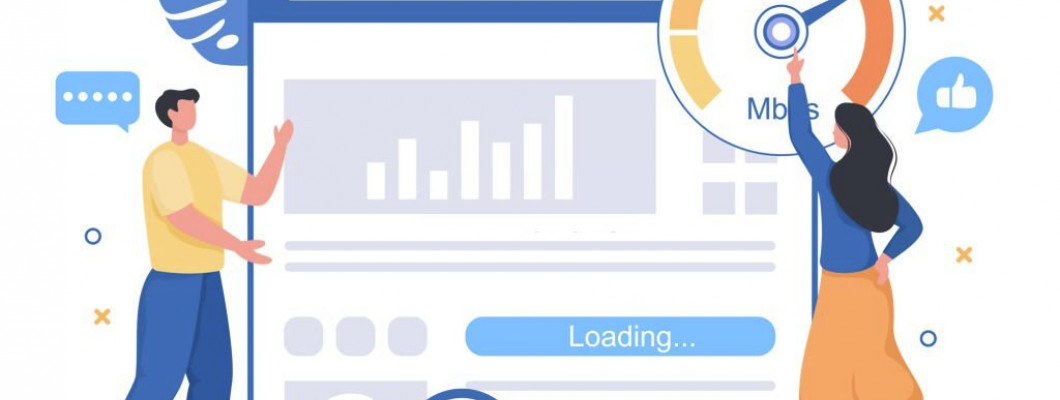
Fast and Reliable: Using Caching Tools to Enhance Linux Server Speed
Server speed is a critical factor in ensuring optimal user experience, maintaining high search engine rankings, and minimizing operational costs. In the Linux environment, caching tools can play a transformative role in improving performance by reducing redundant data processing and speeding up data retrieval. This guide will explore the best caching tools available for Linux servers and offer actionable insights into implementing them effectively.
Understanding Caching and Its Benefits
What Is Caching?
Caching is a process where frequently accessed data is stored temporarily in high-speed storage layers, such as memory (RAM), to reduce latency and load times. By avoiding repetitive computations or database queries, caching allows servers to deliver content faster.
Key Benefits of Caching
- Improved Response Times: Cached data is served faster than fetching from disk or database.
- Reduced Load on Resources: Servers perform fewer computations or disk reads.
- Enhanced Scalability: Cached content can handle spikes in traffic more effectively.
- Cost Efficiency: Reduced server resource usage translates to lower operational expenses.
Types of Caching in Linux Servers
- File System Caching: Temporary storage of frequently accessed files or directories in memory.
- Database Caching: Reduces query execution times by storing frequently requested database results.
- Web Caching: Stores static website content for faster delivery to end users.
- Object Caching: Speeds up application performance by caching objects in memory.
- Distributed Caching: Useful for clustered environments to share cache across multiple servers.
Best Caching Tools for Linux Servers
1. Varnish Cache
- Caches dynamic and static content.
- Flexible configuration with Varnish Configuration Language (VCL).
- Handles high traffic efficiently.
2. Redis
- Supports data structures like strings, hashes, lists, and sets.
- Can persist data to disk for durability.
- Built-in replication and clustering.
- Simple and fast.
- Compatible with various programming languages.
- Focuses on caching small chunks of arbitrary data.
- Supports disk-based and memory-based caching.
- Improves response times for frequently requested content.
- Stores frequently accessed web pages.
- SSL caching.
- Traffic optimization for HTTP and FTP.
Implementation Best Practices
1. Analyze Your Server’s Needs
- Workload type (e.g., static vs. dynamic content).
- Traffic volume.
- Available resources (RAM, disk space).
2. Prioritize Frequently Accessed Data
Identify high-demand resources using tools like htop or Nginx logs, and prioritize these for caching.
3. Optimize Cache Expiry Policies
- Static assets: Long expiry times (e.g., 30 days).
- Dynamic content: Shorter expiry times (e.g., 5 minutes).
4. Monitor Cache Performance
Regularly assess the effectiveness of your caching strategy using monitoring tools like Nagios, Prometheus, or application-specific dashboards.
Advanced Caching Techniques
1. Layered Caching
- Use Redis for session storage.
- Deploy Varnish for web caching.
- Implement file system caching for static assets.
Scale your caching infrastructure with tools like Consul or Redis Cluster to handle large traffic loads across multiple servers.
3. Edge Caching with CDNs
Integrate content delivery networks (CDNs) like Cloudflare or Akamai to cache content closer to end-users, reducing latency globally.
4. Preloading Cache
Preload caches with commonly accessed data to eliminate cold-start latency.
Security Considerations for Caching
- Data Privacy: Avoid caching sensitive user data, such as passwords or personal identifiers.
- Secure Connections: Use HTTPS to encrypt communication between cache servers and clients.
- Access Controls: Restrict who can manage or purge cache entries.
- Regular Purging: Clear outdated or unnecessary cache entries to prevent serving stale data.
Tools for Monitoring and Benchmarking
- Apache Benchmark (ab): Test server response times.
- RedisInsight: Monitor Redis performance.
- Munin: Visualize server statistics, including cache performance.
- Perf: Analyze cache misses and CPU performance.
Troubleshooting Common Caching Issues
1. Stale Content Delivery
- Solution: Use cache purging tools or configure short expiry times for dynamic content.
- Solution: Regularly clean up unused or expired cache entries.
- Solution: Fine-tune caching rules to prioritize high-traffic resources.
- Solution: Monitor RAM consumption and consider disk-based caching for less critical content
Conclusion
Caching tools are indispensable for speeding up Linux servers and delivering optimal performance under varying workloads. By carefully selecting the right tools and implementing best practices, you can achieve significant performance gains, reduce server costs, and enhance user satisfaction. Start by analyzing your server's unique needs, test different tools, and continuously refine your caching strategy for sustained success. Automating Linux server backups is a vital step in modern IT management. By leveraging the right tools and adhering to best practices, you can ensure data integrity, mitigate risks, and streamline operations. Whether you’re a small business or an enterprise, the principles discussed here lay the foundation for a robust and reliable backup strategy. Remember, a backup plan is only as good as its execution and testing. Begin today by evaluating your current processes, selecting suitable tools, and integrating automation to protect your digital assets effectively.

6 Comment(s)
Các trò chơi game bài trên FB88 rất thú vị, tôi có thể chơi nhiều giờ mà không thấy chán.
Tôi rất thích các trò chơi poker của họ, cạnh tranh cao và mang lại nhiều thử thách.
Các chương trình khuyến mãi của FB88 luôn được cập nhật thường xuyên, khiến tôi luôn cảm thấy thú vị.
Trường Tiểu học Nguyễn Trung Trực được thành lập năm 1985 có địa chỉ tại 9A Phạm Hồng Thái, phường Nguyễn Trung Trực, quận Ba Đình, Hà Nội (Nay thành phường Trúc Bạch). Trường hoạt động dưới sự quản lý của UBND quận Ba Đình và Phòng Giáo dục và Đào tạo Ba Đình. Trường được xây dựng khang trang trên diện tích hơn 3000 m2 với đủ các phòng học và phòng chức năng cho các hoạt động học tập, vui chơi, giải trí của học sinh.
Địa chỉ: Số 9A Phạm Hồng Thái - Ba Đình - Hà Nội
Email: c1nguyentrungtruc-bd@hanoiedu.vn
website: https://c1nguyentrungtruc.badinh.edu.vn/
Điện thoại: 438261441
Trường Tiểu học Nguyễn Trung Trực được thành lập năm 1985 có địa chỉ tại 9A Phạm Hồng Thái, phường Nguyễn Trung Trực, quận Ba Đình, Hà Nội (Nay thành phường Trúc Bạch). Trường hoạt động dưới sự quản lý của UBND quận Ba Đình và Phòng Giáo dục và Đào tạo Ba Đình. Trường được xây dựng khang trang trên diện tích hơn 3000 m2 với đủ các phòng học và phòng chức năng cho các hoạt động học tập, vui chơi, giải trí của học sinh.
Địa chỉ: Số 9A Phạm Hồng Thái - Ba Đình - Hà Nội
Email: kumu.io@kumu.io
website: Https://kumu.io/NhacaiFB88betB88S/nhacaifb88betb88s#nhacaifb88betb88s
Điện thoại: 438261441
Trường Tiểu học Nguyễn Trung Trực được thành lập năm 1985 có địa chỉ tại 9A Phạm Hồng Thái, phường Nguyễn Trung Trực, quận Ba Đình, Hà Nội (Nay thành phường Trúc Bạch). Trường hoạt động dưới sự quản lý của UBND quận Ba Đình và Phòng Giáo dục và Đào tạo Ba Đình. Trường được xây dựng khang trang trên diện tích hơn 3000 m2 với đủ các phòng học và phòng chức năng cho các hoạt động học tập, vui chơi, giải trí của học sinh.
Địa chỉ: Số 9A Phạm Hồng Thái - Ba Đình - Hà Nội
Email: kumu.io@kumu.io
website: Https://kumu.io/NhacaiFB88betB88S/nhacaifb88betb88s#nhacaifb88betb88s
Điện thoại: 438261441
Trường Tiểu học Nguyễn Trung Trực được thành lập năm 1985 có địa chỉ tại 9A Phạm Hồng Thái, phường Nguyễn Trung Trực, quận Ba Đình, Hà Nội (Nay thành phường Trúc Bạch). Trường hoạt động dưới sự quản lý của UBND quận Ba Đình và Phòng Giáo dục và Đào tạo Ba Đình. Trường được xây dựng khang trang trên diện tích hơn 3000 m2 với đủ các phòng học và phòng chức năng cho các hoạt động học tập, vui chơi, giải trí của học sinh.
Địa chỉ: Số 9A Phạm Hồng Thái - Ba Đình - Hà Nội
Email: s666@s666s666s.com
website: Https://s666s666s.com/
Điện thoại: 438261441
Trường Tiểu học Nguyễn Trung Trực được thành lập năm 1985 có địa chỉ tại 9A Phạm Hồng Thái, phường Nguyễn Trung Trực, quận Ba Đình, Hà Nội (Nay thành phường Trúc Bạch). Trường hoạt động dưới sự quản lý của UBND quận Ba Đình và Phòng Giáo dục và Đào tạo Ba Đình. Trường được xây dựng khang trang trên diện tích hơn 3000 m2 với đủ các phòng học và phòng chức năng cho các hoạt động học tập, vui chơi, giải trí của học sinh.
Địa chỉ: Số 9A Phạm Hồng Thái - Ba Đình - Hà Nội
Email: s666@s666s666s.com
website: Https://s666s666s.com/
Điện thoại: 438261441
Leave a Comment