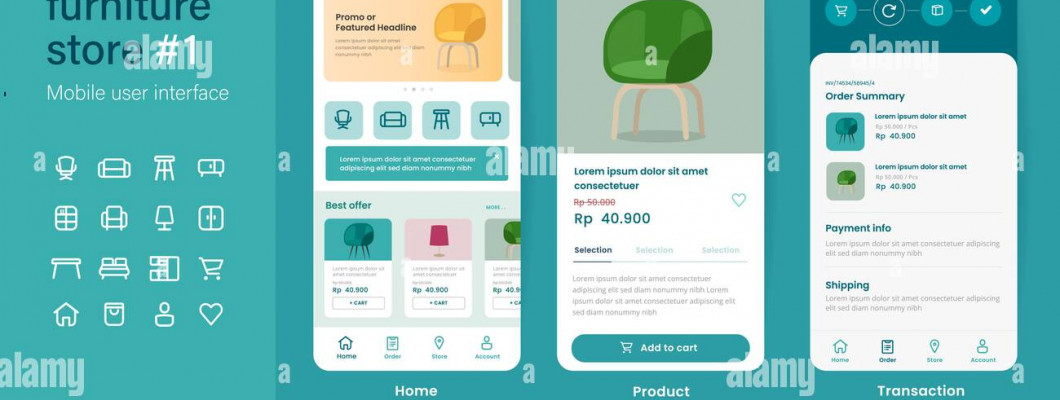
How to Optimize Your E-Commerce Site for Mobile Users
In today’s fast-paced digital world, mobile devices dominate the landscape of online shopping. With more than half of global web traffic coming from mobile devices, optimizing your e-commerce site for mobile users is no longer optional—it’s a necessity. A seamless mobile experience can increase conversions, improve user engagement, and create a stronger competitive edge.
In this guide, we’ll explore key strategies to help you optimize your e-commerce site for mobile users, ensuring a smooth shopping experience that leads to customer satisfaction and business growth.
1. Implement a Mobile-Responsive Design
One of the first steps to optimizing your e-commerce site for mobile is to adopt a mobile-responsive design. A responsive design adjusts the layout and elements of your website based on the screen size and device being used. This ensures that whether someone is browsing on a smartphone, tablet, or desktop, the website looks good and functions well.
Benefits of Responsive Design:
- Consistency Across Devices: Users have a consistent experience, whether on a mobile device or desktop.
- Improved SEO: Google prioritizes mobile-first indexing, meaning responsive sites rank higher in search results.
- Cost-Effective Maintenance: Instead of managing separate mobile and desktop sites, a responsive design allows you to maintain a single site that adjusts automatically.
Key Tips for Implementing Responsive Design:
- Use flexible grids and layouts that adapt to various screen sizes.
- Optimize images and media so they load quickly without compromising quality.
- Make sure that navigation menus and buttons are easy to interact with on touchscreens.
2. Focus on Mobile Speed and Performance
Mobile users expect fast-loading websites. A delay of even a few seconds can lead to frustration, increased bounce rates, and lost sales. Optimizing your e-commerce site’s speed is crucial to delivering a smooth mobile experience.
Ways to Improve Mobile Site Speed:
- Optimize Images: Large images are a common culprit for slow-loading pages. Compress images without losing quality and use the appropriate image format (e.g., WebP).
- Enable Browser Caching: Caching allows your site to store certain elements on users’ devices, so the site loads faster on subsequent visits.
- Minimize JavaScript and CSS: Too much JavaScript and CSS can slow down your site. Minify and combine files where possible to reduce load times.
- Leverage a Content Delivery Network (CDN): A CDN helps distribute your site’s content across multiple servers worldwide, ensuring faster delivery to users, no matter where they are.
Test Your Site Speed:
Regularly check your site’s performance using tools like Google PageSpeed Insights, GTmetrix, or Pingdom. These tools will provide insights and recommendations to improve load times on mobile devices.
3. Simplify Navigation for Mobile Users
Navigation can make or break the mobile user experience. Mobile screens are smaller, and users are often interacting with your site using touch gestures. To optimize your site for mobile, ensure that navigation is intuitive and streamlined.
Mobile-Friendly Navigation Tips:
- Use a Hamburger Menu: The hamburger menu is a popular choice for mobile sites because it hides the navigation until needed, keeping the layout clean.
- Limit Menu Options: Keep the number of menu items to a minimum. Too many options can overwhelm mobile users.
- Make Buttons Large and Clickable: Mobile users interact with your site using their fingers, so ensure buttons and links are easy to tap. Design buttons with enough padding and space to prevent accidental clicks.
4. Optimize Your Checkout Process
The checkout process is a critical part of the customer journey. A complicated or slow checkout process can lead to cart abandonment, especially on mobile devices. To boost conversions, streamline your mobile checkout experience.
Best Practices for Mobile Checkout Optimization:
- Enable Guest Checkout: Forcing users to create an account before purchasing can cause friction. Offer a guest checkout option for a faster, more convenient experience.
- Minimize Form Fields: Reduce the number of fields that users need to fill out. Only ask for essential information, and use autofill options whenever possible to save time.
- Use Mobile Payment Methods: Offer mobile-friendly payment options like Apple Pay, Google Pay, or PayPal. These platforms streamline the payment process, making it faster for users to complete their purchases.
- Optimize for One-Handed Use: Design your checkout layout with one-handed users in mind. For example, position important buttons (e.g., "Next" or "Complete Purchase") within easy reach at the bottom of the screen.
5. Prioritize Mobile SEO
Mobile SEO ensures that your e-commerce site ranks well in mobile search results, making it easier for potential customers to find you. Google’s mobile-first indexing means that the mobile version of your site is considered first when determining search rankings.
Mobile SEO Strategies:
- Use Mobile-Friendly Keywords: Optimize your product pages and descriptions with mobile-friendly keywords. Mobile users often use shorter, more conversational search queries compared to desktop users.
- Optimize Meta Tags for Mobile: Write concise and compelling meta titles and descriptions that fit within the limited screen space of mobile search results.
- Improve Local SEO: Many mobile users perform local searches, especially when looking for nearby businesses or products. Ensure that your site is optimized for local SEO by adding your business address, phone number, and location-specific keywords.
6. Use Mobile-Friendly Product Pages
Your product pages are where customers make purchasing decisions, so it’s crucial to ensure these pages are optimized for mobile users. Mobile shoppers want quick access to product information without excessive scrolling or zooming.
Key Elements of Mobile-Friendly Product Pages:
- High-Quality, Optimized Images: Offer zoomable, high-quality images that load quickly. Allow users to swipe through multiple product images with ease.
- Clear Call-to-Action (CTA): Ensure your "Add to Cart" or "Buy Now" button is prominently displayed and easily clickable on mobile devices.
- Streamlined Product Descriptions: Write concise, scannable product descriptions that highlight key features and benefits. Use bullet points and short paragraphs to improve readability on smaller screens.
- Customer Reviews: Mobile users often rely on reviews before making a purchase. Make customer reviews easy to find and read on product pages.
7. Leverage Mobile Push Notifications
Push notifications are a powerful tool for re-engaging mobile users. When used strategically, they can drive traffic, increase sales, and build customer loyalty. Unlike emails, push notifications appear directly on users’ mobile devices, making them hard to miss.
Tips for Effective Push Notifications:
- Personalized Notifications: Personalization can increase engagement rates. Send tailored messages based on user behavior, preferences, and past purchases.
- Time Your Notifications Wisely: Avoid sending notifications during odd hours. Instead, time them for when users are most likely to be active on their devices.
- Offer Exclusive Discounts or Promotions: Use push notifications to alert users about exclusive mobile-only deals or time-sensitive promotions to encourage them to visit your site.
8. Incorporate Mobile-Specific Features
Mobile devices come with unique features that can enhance the shopping experience when integrated into your e-commerce site. By leveraging these features, you can make shopping more interactive and enjoyable for mobile users.
Examples of Mobile-Specific Features:
- Voice Search Optimization: With the rise of voice assistants like Siri and Google Assistant, more users are conducting voice searches. Optimize your site for voice search by incorporating natural language keywords and answering common user questions.
- Augmented Reality (AR): AR allows users to visualize how products will look in real life. For example, a furniture retailer could enable users to see how a couch would look in their living room using their mobile device’s camera.
- QR Codes: Use QR codes in marketing materials, allowing users to quickly access your mobile site or specific product pages by scanning the code with their device.
9. Test and Iterate
The key to a successful mobile optimization strategy is continuous testing and improvement. Regularly test your e-commerce site on various mobile devices to ensure it functions smoothly across different screen sizes and operating systems.
Testing Tools and Methods:
- A/B Testing: Use A/B testing to compare different mobile designs, layouts, or checkout processes to see which one performs better.
- User Testing: Gather feedback from real users to identify pain points or areas for improvement.
- Mobile Analytics: Use analytics tools like Google Analytics to track mobile-specific metrics such as bounce rate, average session duration, and conversion rates.
Conclusion
Optimizing your e-commerce site for mobile users is no longer just a best practice—it’s a fundamental requirement for success in the modern digital marketplace. By implementing responsive design, improving site speed, simplifying navigation, and focusing on mobile SEO, you can create a seamless mobile experience that drives engagement and conversions.
As mobile shopping continues to grow, businesses that prioritize mobile optimization will be better positioned to meet the needs of today’s consumers and achieve long-term success. Remember to continually test and refine your mobile strategy to stay ahead of the competition and deliver the best possible shopping experience for your users.

Leave a Comment