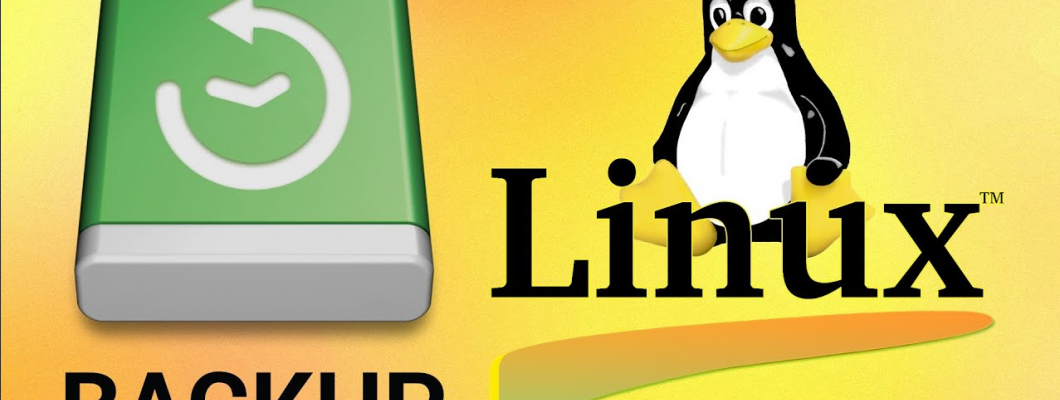
Data loss can be catastrophic for businesses and individuals alike. Automating Linux server backups is essential to protect critical files, ensure recovery, and minimize downtime. In this guide, we’ll explore the best tools and strategies for setting up a robust, automated backup system on Linux servers.
Why Automate Linux Server Backups?
Automated backups ensure that your important data is consistently saved without manual intervention. Key benefits include:
Data Security – Protect files from accidental deletion, corruption, or cyberattacks.
Disaster Recovery – Easily restore lost data in case of server failure.
Time Efficiency – Eliminate the need for manual backups.
Version Control – Keep multiple versions of backups to track changes over time.
Best Tools for Automating Linux Server Backups
There are several powerful tools available to streamline the backup process. Here are some of the best options:
1. Rsync
Rsync is a fast and versatile command-line tool that synchronizes files between directories, servers, or remote locations.
Features: Incremental backups, SSH support, compression options.
Best For: Simple, efficient backups with minimal resource usage.
2. Bacula
Bacula is an advanced enterprise-grade backup solution designed for automated backups across multiple systems.
Features: Multi-client support, scheduled backups, encryption.
Best For: Businesses managing multiple Linux servers.
3. Restic
Restic is a modern, secure, and efficient backup tool with strong encryption and cloud storage support.
Features: Deduplication, fast performance, cloud integration.
Best For: Secure and encrypted backups with cloud support.
4. Timeshift
Timeshift is a user-friendly backup tool specifically for Linux desktop environments, but it can be used for servers too.
Features: System snapshots, automated scheduling.
Best For: Workstations and Linux desktops needing rollback features.
Best Practices for Automating Linux Backups
To ensure maximum efficiency and reliability, follow these best practices:
1. Schedule Regular Backups
Use cron jobs or built-in scheduling features in backup tools to automate the process. For example, to schedule Rsync backups daily:
0 2 * * * rsync -av /source/directory/ /backup/location/
This cron job runs the backup every day at 2 AM.
2. Store Backups in Multiple Locations
Use a combination of local, offsite, and cloud backups to safeguard against hardware failures or cyberattacks.
3. Implement Encryption
Protect sensitive data by encrypting backups using GPG or built-in encryption features of tools like Restic.
4. Monitor and Test Backups
Regularly test your backup restoration process to ensure that files can be recovered without issues.
5. Use Incremental Backups
Save storage space and reduce backup time by using incremental backup methods, which store only changed data.
Conclusion
Automating Linux server backups is crucial for data security and disaster recovery. By using tools like Rsync, Bacula, Restic, and Timeshift, along with best practices like scheduling, encryption, and redundancy, you can ensure a reliable and efficient backup system. Set up your automated Linux server backups today and protect your data from unexpected failures!

Leave a Comment